AI vs Automation: What’s the Difference, and When Should You Use Each?
In the current wave of technological transformation, two terms frequently come up in both enterprise software and everyday development discussions: Artificial Intelligence (AI) and Automation. While they often appear side by side in conversation-and even overlap in application-they are fundamentally different technologies with distinct use cases, benefits, and challenges.
In this post, we’ll break down what AI and Automation are, explore their key differences, and provide guidance on how to choose between them in real-world scenarios.
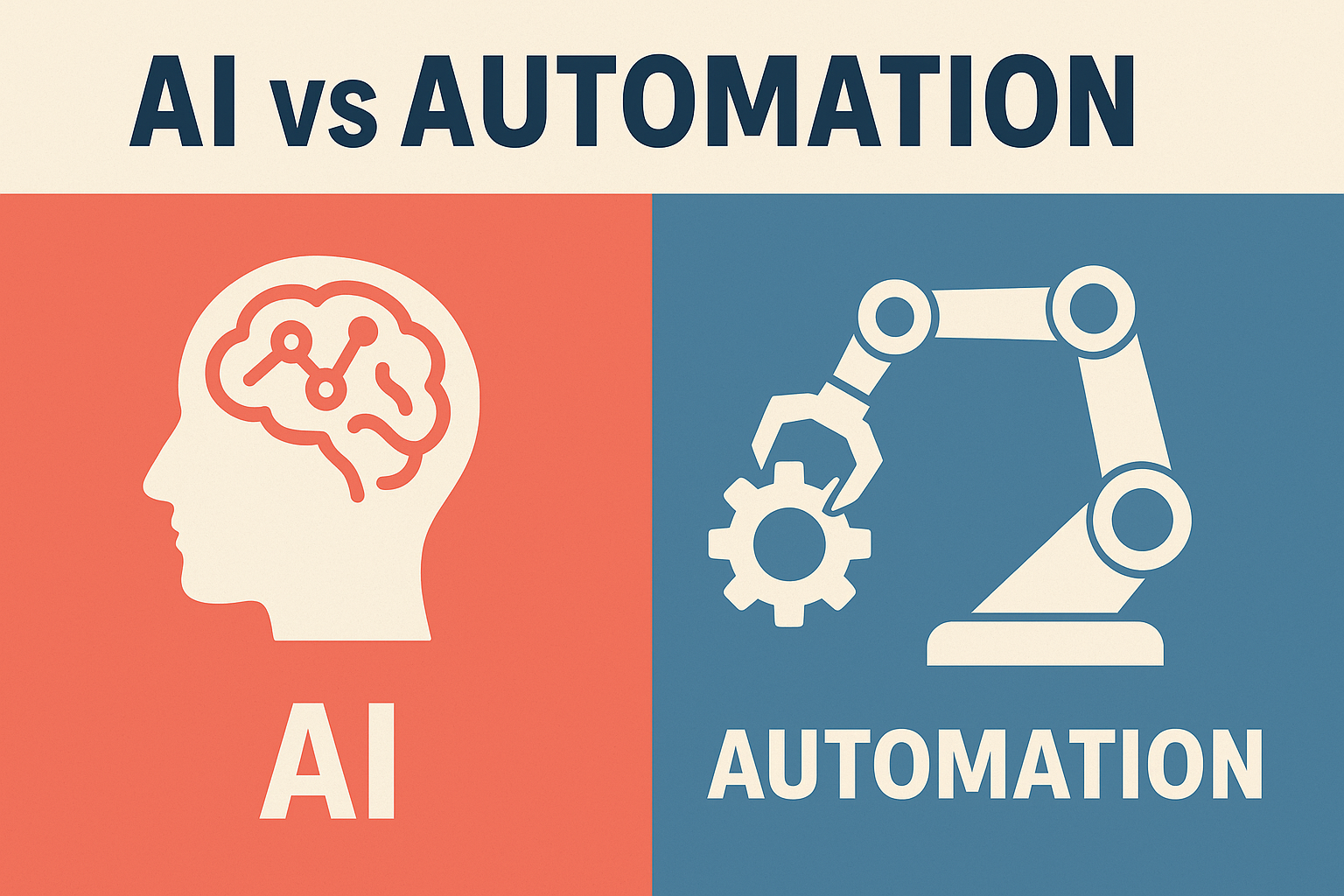
What Is AI?
Artificial Intelligence (AI) refers to systems that mimic human intelligence to perform tasks that typically require human cognitive functions-such as decision-making, pattern recognition, learning from data, or understanding natural language.
AI systems are usually powered by:
- Machine Learning (ML) algorithms that improve performance over time as they ingest more data.
- Natural Language Processing (NLP) for understanding and generating human language.
- Computer Vision, predictive analytics, and other intelligence-driven capabilities.
In practice, AI is often used for:
- Chatbots and virtual assistants
- Fraud detection systems
- Recommendation engines
- Intelligent process analysis
- Adaptive learning models
What Is Automation?
Automation is the technology that allows processes to be executed without human intervention. It’s about consistency, speed, and precision-using software or machines to complete repetitive, rule-based tasks.
There are various types of automation:
- Scripted automation (e.g., Bash or Laravel Artisan commands)
- Workflow automation (e.g., Zapier, n8n, or Laravel Queues and Jobs)
- Robotic Process Automation (RPA) for simulating human actions in software UIs
- Infrastructure automation (e.g., CI/CD pipelines, provisioning via Ansible or Terraform)
Automation doesn’t adapt or “learn”-it follows predefined logic, but it does so efficiently and at scale.
AI vs Automation: Key Differences
| Aspect | AI | Automation |
|---|---|---|
| Nature | Cognitive, adaptive, learning | Rule-based, deterministic |
| Flexibility | Dynamic-adapts with data | Static-follows fixed rules |
| Input handling | Can interpret unstructured input | Requires structured, known input |
| Development complexity | Higher-requires training models, tuning | Lower-typically involves scripting/config |
| Output | Probabilistic (with confidence thresholds) | Predictable, consistent |
| Example | Email sentiment analysis | Auto-forwarding emails based on keywords |
Advantages and Disadvantages
AI – Pros & Cons
- Learns and improves over time
- Handles ambiguity and unstructured data
- Provides intelligent insights and predictions
- Requires large datasets and compute resources
- Can introduce unpredictability
- Often a “black box”-difficult to interpret decisions
Automation – Pros & Cons
Advantages:- Easy to implement with clear rules
- Highly reliable and predictable
- Reduces manual workload quickly
- Lacks flexibility
- Cannot handle exceptions or novel situations
- Maintenance becomes difficult as complexity grows
How to Choose the Right Approach
Choosing between AI and Automation depends on your problem domain, complexity, and goals.
Ask yourself:
- Is the task rule-based or does it require decision-making?
Use Automation for clear, repetitive tasks.
Use AI if the task involves data analysis, predictions, or understanding. - Is your data structured or unstructured?
Automation prefers structured input.
AI thrives on unstructured inputs like text, audio, or images. - Do you need the system to adapt over time?
If yes, AI may be more suitable.
If not, Automation will likely be easier to maintain. - Do you have the resources to support AI development?
AI requires infrastructure (GPU/cloud), ongoing training, and model evaluation.
Use Cases for Each
Use Cases for AI
- Customer Support: Chatbots that understand customer sentiment.
- DevOps: Predictive analysis of infrastructure failures.
- E-commerce: Personalised product recommendations.
- Enterprise Apps: Smart analytics for business insights.
Use Cases for Automation
- Laravel Apps: Queueing emails, scheduled reports, syncing with APIs.
- DevOps: Auto-deploying code via CI/CD.
- Back Office: Invoice generation, approval workflows.
- APIs: Scheduled data ingestion and processing jobs.
Final Thoughts
While AI and Automation serve different purposes, they’re not mutually exclusive. In fact, the most effective enterprise solutions often combine both: using automation for consistency and speed, and AI for intelligence and adaptability.
As a Laravel developer or enterprise software engineer, understanding when to apply each technology - and how to integrate them -is becoming a critical skill. Whether you're streamlining internal processes or building user-facing features, knowing the difference between AI and Automation can help you architect smarter, more scalable systems.
Got thoughts or questions on AI vs Automation? Let me know on Twitter. Stay tuned for upcoming posts on integrating AI with Laravel and building intelligent workflows.